Site Search 101: What is Autocomplete Search and Why Do You Need It?

By Kate
Oct 3 2020

5 min to read
The text auto-completion feature is omnipresent now. You are likely to use it every day without knowing a proper name for it. Each time you use Google's or Amazon's search box, the dropdown menu offers you suggestions on what you might be looking for. In short, this is what "autocomplete" is. But except for the obvious benefits of saving web users' time and effort of typing, the autocomplete has a lot more to it.
This article will take a closer look at users' experience with autocomplete and whether you should use autocomplete search on your eCommerce site.
This article will take a closer look at users' experience with autocomplete and whether you should use autocomplete search on your eCommerce site.
How does autocomplete work?
Autocomplete displays search query suggestions right as you type in the search box, thus helping you find relevant information. Right from the first typed characters, the search engine algorithm will generate a list of predictions of how your query could be completed. For example, in the car electronics store, if you type in "moun", the engine would suggest "windshield mount kit" or "phone car holder mount."
Below is a visual example of autocomplete:
Below is a visual example of autocomplete:
Target.com search autocomplete
The autocomplete feature is also known as "search-as-you-type," "autosuggest," or "predictive search." These terms are often used interchangeably.
The beauty of an autocomplete search engine is that the predictions change with each keystroke to provide increasingly accurate suggestions.
The beauty of an autocomplete search engine is that the predictions change with each keystroke to provide increasingly accurate suggestions.
Why Do You Need an Autocomplete Feature?
Autocomplete has been with us for more than 15 years since Google introduced it in 2004. The practice of predictive search has quickly become a welcome part of our daily internet usage, helping us discover answers to questions before we even complete the questions themselves.
Interestingly enough, though some say quite predictably, as search is becoming more advanced, the users' search skills and ability to implement different search strategies to solve problems are getting weaker. This is perfectly illustrated in the research published by Nielsen Norman Group.
It was a question of "when" not "if" before users started having certain expectations of the search performance on eCommerce sites as well. And as of today, 96% of major eCommerce websites offer the search autocomplete experience to their shoppers to meet those expectations.
Having said that, it is worth pointing out that even the most popular platforms used for creating eCommerce sites, like Shopify, Magento, and WooCommerce, do not have the search autocomplete feature by default. Their native search functionality is quite basic and cannot return quick search results.
The absence of autocomplete can be especially painful for mobile users. With the limited screen, it is harder for them to type. However, when a search with autocomplete is there, the shoppers have to type fewer characters to see the relevant search suggestions. That means greater user experience and translates into customer loyalty. After all, who would want to repeat the experience of using site search in an online store on mobile when the search took too long and proved too troublesome?
Integrating autocomplete functionality into a website has become a necessary component of building an online store. Autocomplete helps the user in more ways than just saving the effort of typing.
We have a whole article dedicated to the website and customer journey optimization through site search. Read it if you want to find out more about how the improved site search gives you an edge.
Interestingly enough, though some say quite predictably, as search is becoming more advanced, the users' search skills and ability to implement different search strategies to solve problems are getting weaker. This is perfectly illustrated in the research published by Nielsen Norman Group.
It was a question of "when" not "if" before users started having certain expectations of the search performance on eCommerce sites as well. And as of today, 96% of major eCommerce websites offer the search autocomplete experience to their shoppers to meet those expectations.
Having said that, it is worth pointing out that even the most popular platforms used for creating eCommerce sites, like Shopify, Magento, and WooCommerce, do not have the search autocomplete feature by default. Their native search functionality is quite basic and cannot return quick search results.
The absence of autocomplete can be especially painful for mobile users. With the limited screen, it is harder for them to type. However, when a search with autocomplete is there, the shoppers have to type fewer characters to see the relevant search suggestions. That means greater user experience and translates into customer loyalty. After all, who would want to repeat the experience of using site search in an online store on mobile when the search took too long and proved too troublesome?
Integrating autocomplete functionality into a website has become a necessary component of building an online store. Autocomplete helps the user in more ways than just saving the effort of typing.
We have a whole article dedicated to the website and customer journey optimization through site search. Read it if you want to find out more about how the improved site search gives you an edge.
Benefits of Using Autocomplete for Ecommerce
In the lightning-round world of online commerce, where every click is a split-second decision, ecommerce search autocomplete can be your secret weapon. Imagine streamlining searches, skyrocketing conversions, and leaving customers with smiles - that's the power of autocomplete for your online store. Let's unlock its potential!
Remember: Ecommerce search autocomplete is most effective when it's implemented correctly. Keep reading for some best practices.
- Speed Up the Search: Nobody likes wasting time typing out long product names or navigating complex menus. Search engine autocomplete is a savior, suggesting what users need as they type so they can find that perfect product faster and get back to their daily routine.
- Reduce User Errors: Typos happen, and on an eCommerce store, a typo can mean a missed sale. Autocomplete helps catch those typos before they lead to frustration by suggesting the correct spelling as the user types.
- Boost Conversions: Imagine customers browsing for a blue shirt, but autocomplete throws a stunning emerald green option into the mix. Suddenly, their "must-have" list expands! Ecommerce search autocomplete isn't just about speed, it's about sparking those delightful "oh, I didn't know I needed that!" moments that lead to more sales.
- Happy Customers, Loyal Customers: Nobody enjoys a shopping experience riddled with roadblocks. Autocomplete removes those barriers, letting customers find what they need with ease. Happy shoppers become loyal fans, and that's the recipe for long-term success in the eCommerce game.
- Uncover Hidden Gems: Search engine autocomplete can also be a great way to help users discover new products they might not have known about. You can expose users to a wider range of your offerings by suggesting long-tail keywords and trending searches.
- Avoid the "Nothing Found" Page: When configured right, autocomplete suggestions almost eliminate the chances of a no results page. They do so by suggesting users' most popular queries which are related to the input one that are guaranteed to retrieve results. Next, autocomplete is typo-tolerant and prevents returning a blank page because of an accidentally misspelled word. This is critical for products like, say, print cartridges that are typically searched by quite specific names: Epson 603, or HP 304.
- Engage Users with More Content:Autocomplete suggestions are, by definition, highly interactive. If the autocomplete widget is designed well, it articulates the search query better, navigating through the site, and shows non-product educational content. For this reason, the widget can be broken into sections and provide "Products," "Categories," "Blog articles," and other suggestions.
- Reduces In-Store Friction In the Customer Journey. Search suggestions provide instant smooth navigation to the products shoppers are looking for. Thus, they shorten the customer journey to the shopping cart. For repeat customers, AI and machine learning are applied to offer more personalized search suggestions based on the previous product view history, which shortens time on searching and increases conversion chances.
- Improves User Experience. Assisting site visitors to find what they came for faster and simpler provides customer satisfaction with your service and on-site experience. This contributes to the brand image-building and can lead to a growing number of repeat customers.
Remember: Ecommerce search autocomplete is most effective when it's implemented correctly. Keep reading for some best practices.
Autocomplete in Action: World's Best Practices
At the end of last year, the Baymard institute published the results of their latest eCommerce website usability testings. The findings revealed that 27% of top-grossing eCommerce sites have severe search engine autocomplete usability issues. They also give side-to-side examples of good and bad autocomplete implementations.
In this part of the article, we would like to talk about autocomplete best practices that you should keep in mind when configuring the search autocomplete in your eCommerce store:
Focus on User Experience:
In this part of the article, we would like to talk about autocomplete best practices that you should keep in mind when configuring the search autocomplete in your eCommerce store:
Focus on User Experience:
- Prioritize Relevance: Don't just suggest the most popular products all the time. Emphasize the importance of showing the most relevant products first, considering factors like search history, purchase behavior, and current trends. Nobody wants to see irrelevant suggestions that slow them down.
- Keep It Tidy: Limit the number of suggestive search results to avoid overwhelming users. While offering a variety is helpful, a cluttered interface can be counterproductive.
- Clarity is Key: Keep those search engine autocomplete suggestions crystal clear! Ditch the abbreviations and industry jargon. Remember, even a grandma should be able to understand what that fancy new gadget is called and how to find it on your site.
- The Differences are Highlighted: The predictive portion of the autocomplete should be in a bold style, making it easy for a user to distinguish between the exact match of the typed query and the predictive suggestions.
Amazon.com draws attention to the search predictions by highlighting them
- Visual Hints: The ecommerce search autocomplete dropdown should be visually organized into sections by suggestions type. For example, "Products," "Categories," "Pages" allow the user to quickly scan the results and help orient themselves within the site. The autocomplete should be able to display thumbnails of product images, assisting visitors to reach the desired product directly from the search box, skipping the search results page.
Sandler.com.au autocomplete
Kentbrushes.com autocomplete
Accessibility for All:
- Accessibility Considerations: Search engine autocomplete functionality shouldn't leave anyone behind. By following accessibility guidelines (like WCAG), we can make sure everyone can navigate your store with ease. Keyboard controls, clear screen reader announcements with aria attributes - these features open the door to a wider audience and create a truly welcoming shopping experience.
Speed and Accuracy:
- Typo-Tolerance: Showing a user a "no results" page because of an accidental misspell in the query is not an example of a good user experience. So, spell check and automatic typo correction are a must.
Amazon.com handles a miss-spelled brand name perfectly
- Instant Suggestions: Ecommerce search autocomplete is expected to perform at a lightning-fast speed, helping you search as you type. If it feels slow to the user, it indicates poor performance - the idea of autocomplete implementation is to speed up the search process and not just follow the latest design trends.
By following these autocomplete best practices, you can create a world-class autocomplete experience that keeps your customers happy and returning for more. Remember, a good autocomplete is like a shopping mall psychic - it magically delivers what they need before they even know it!
How Can Autocomplete Help You Find Information?
Search engine autocomplete can be a valuable tool for finding information efficiently in an online store. Here's how autocomplete can aid in information retrieval:
Targeted Product Discovery:
Uncover Hidden Gems:
By effectively utilizing search engine autocomplete, you can transform your customers' shopping experience from a time-consuming chore to a streamlined and efficient way to find exactly what they need. It's like having a friendly in-store assistant guide them toward the perfect purchase.
Targeted Product Discovery:
- Faster Navigation: Instead of browsing through endless categories or menus, ecommerce search autocomplete allows your customers to zero in on the product they have in mind by suggesting relevant items as they type. Imagine them searching for "wirele" and seeing "wireless headphones" or "wireless phone charger" pop up. This saves time and frustration.
- Long-Tail Keyword Magic: Search autocomplete isn't just about speed, it's about unlocking a world of hidden possibilities. Imagine searching for "running shoes" and like a shopping genie, autocomplete whispers"trail running shoes with waterproof lining." These long-tail suggestions can introduce customers to perfect-fit products they never knew existed, turning browsing into a delightful discovery adventure.
- Brand Awareness: Search engine autocomplete can also help your customers find specific brands they're familiar with. Typing "Sam" might suggest "Samsung phones" or "Sony cameras," helping them navigate directly to their preferred brand.
Uncover Hidden Gems:
- Trending Products: Ecommerce search autocomplete can surface trending products or seasonal items users might not have known. This can be a great way to discover new favorites or find the perfect gift.
- Niche Options: Autocomplete can also suggest niche or specialty products related to your customers' search. Looking for "coffee" might bring up "cold brew coffee concentrate" or "single-origin Ethiopian beans," helping them explore unique options within a broader category.
By effectively utilizing search engine autocomplete, you can transform your customers' shopping experience from a time-consuming chore to a streamlined and efficient way to find exactly what they need. It's like having a friendly in-store assistant guide them toward the perfect purchase.
Autosuggest vs Autocomplete
Search autocomplete and autosuggest might sound like twins, but there's a secret twist! Let's break it down.
In essence, autocomplete is a subset of autosuggest. Autocomplete offers the most specific and complete suggestion, while autosuggest offers a broader range of possibilities.
- Autocomplete: This is the more specific function. Ecommerce search autocomplete predicts the entire phrase or word a user is typing and fills it in automatically as they go. It's like having someone finish the search queries. For example, if users type "wirele" and the system autocompletes it to "wireless headphones," that's true autocomplete.
- Autosuggest: This is broader and offers suggestive search based on what users have typed so far. It doesn't necessarily complete the entire phrase but provides a list of relevant options to choose from. Think of it like getting hints or ideas as one type. So, if your customer types "wirele" and see a dropdown menu with suggestions like "wireless headphones," "wireless charger," and "wireless router," that's autosuggest.
In essence, autocomplete is a subset of autosuggest. Autocomplete offers the most specific and complete suggestion, while autosuggest offers a broader range of possibilities.
How to Implement Autocomplete
There are several ways to implement autocomplete on your eCommerce website. The one easy and low-cost way would be using the "out of the box" site search solution, with autocomplete search software already built in.
The Searchanise Instant Search is installed in one click with no tech knowledge required. The plugin will add the autocomplete search dropdown menu to your search box and display the automatically generated search suggestions starting from the first typed character. The Searchanise Instant Search was designed with the world's best practices in mind, but you can always customize the look and feel of the search drop-down widget as much as you want to.
And the best part of it all - Searchanise monthly plans start at the cost of two Starbucks lattes!
The Searchanise Instant Search is installed in one click with no tech knowledge required. The plugin will add the autocomplete search dropdown menu to your search box and display the automatically generated search suggestions starting from the first typed character. The Searchanise Instant Search was designed with the world's best practices in mind, but you can always customize the look and feel of the search drop-down widget as much as you want to.
And the best part of it all - Searchanise monthly plans start at the cost of two Starbucks lattes!
Pick your platform and watch your e-store shoot to the top with Searchanise













“Rock solid performance! I wish we knew about this app a year ago! The intuitive nature of the searches and speed of information make this a perfect app for our web store."













"Works great for our needs!
The Searchanise plugin/service excels where other leading (and much more expensive) search providers have fallen short on our site. We have over 17,000 products and this plugin indexes them flawlessly and creates a top-notch search experience for our customers. Really pleased that we found this one."
The Searchanise plugin/service excels where other leading (and much more expensive) search providers have fallen short on our site. We have over 17,000 products and this plugin indexes them flawlessly and creates a top-notch search experience for our customers. Really pleased that we found this one."













My last hope was to try Searchanise. I was, and I am still amazed! The search results are PERFECT! The sync speed is AMAZING without bags or delays. And I have never seen such great support. The Searchanise App is HIGHLY RECOMMENDED, and I really hope someday to find again such a nice team and support."













"Searching for a Search app? Try Searchanise. We are totally impressed, works great, it's faster than the default BC search and looks gorgeous in our shop - it's form and function! Supported by wonderful people. Many thanks to Alexey and the team! Excellent app and awesome team"













"The results are fantastic.
We use it on many customers and they are all satisfied. It greatly enhances Magento's search."
We use it on many customers and they are all satisfied. It greatly enhances Magento's search."













"I could say a lot of great things about this add-on, but I think this one line suffices; adding the Searchanise feature to your store is one of the most important and rewarding decisions you will make for your business and customers. Not to mention, the team is an absolute delight to work with, namely Angelina Morozova!"

Kate
Marketing Manager at Searchanise


